Having court records appear in Google search results can be damaging to your personal or professional reputation. Whether the information is outdated, misleading, or no longer relevant, removing court records from Google can help you regain control over your online image. In this guide, we’ll walk you through the best strategies to remove or suppress court records from search results.
Why Are Court Records in Google Search?
Court records are considered public information and are often published by:
- Government websites (e.g., county courts, state legal databases)
- Third-party court record databases (e.g., PACER, Justia, and state-specific case lookup sites)
- News websites (covering legal proceedings and public trials)
- Background check services (compiling publicly available legal records)
Since Google indexes these sources, your court records can easily appear in search results when someone searches your name.
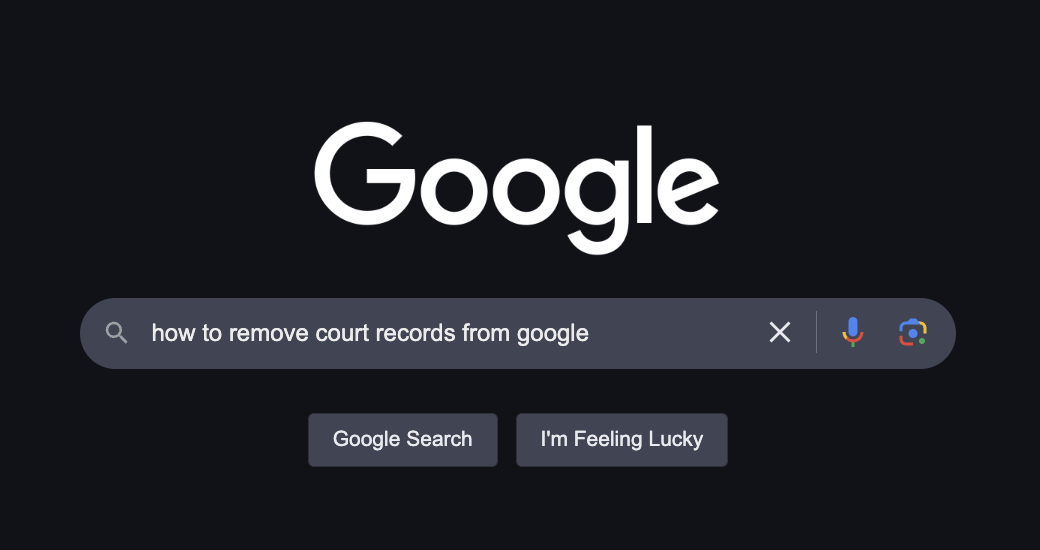
Steps to Remove Court Records from Google Search
1. Request Removal from the Original Source
Google does not own the court records—it simply indexes them from other websites. To remove the records from search, you’ll need to first request removal from the website hosting them.
Steps to take:
- Identify the website publishing the record.
- Check their removal policy—some sites allow removal for outdated or expunged records.
- Contact the site owner or webmaster using their listed contact form or email.
- Provide legal documents (such as an expungement order) if applicable.
Note: Government websites may not grant removal requests unless you qualify for expungement or record sealing.
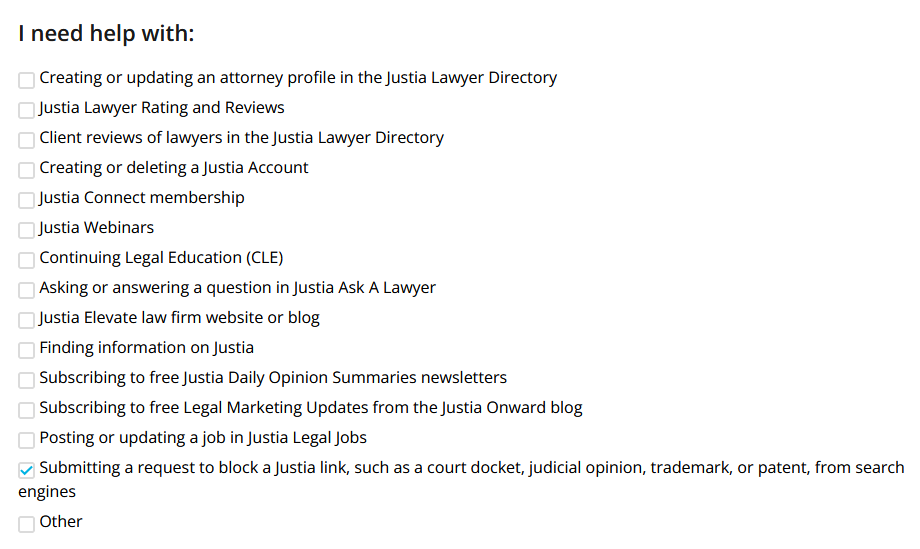
2. Request Removal from Google (Limited Cases)
If a court record contains personally sensitive information, such as your Social Security number, home address, or bank details, you can request Google to remove it.
Steps to request Google removal:
- Visit Google’s Removal Request Tool: Google Content Removal Request
- Select the appropriate reason for removal (e.g., personal information, doxxing, non-consensual content).
- Submit proof (screenshots, URLs, and explanations).
- Wait for Google to review and respond to your request.
Limitations: Google will not remove public court records unless they contain sensitive or personally identifiable information that violates their policies.
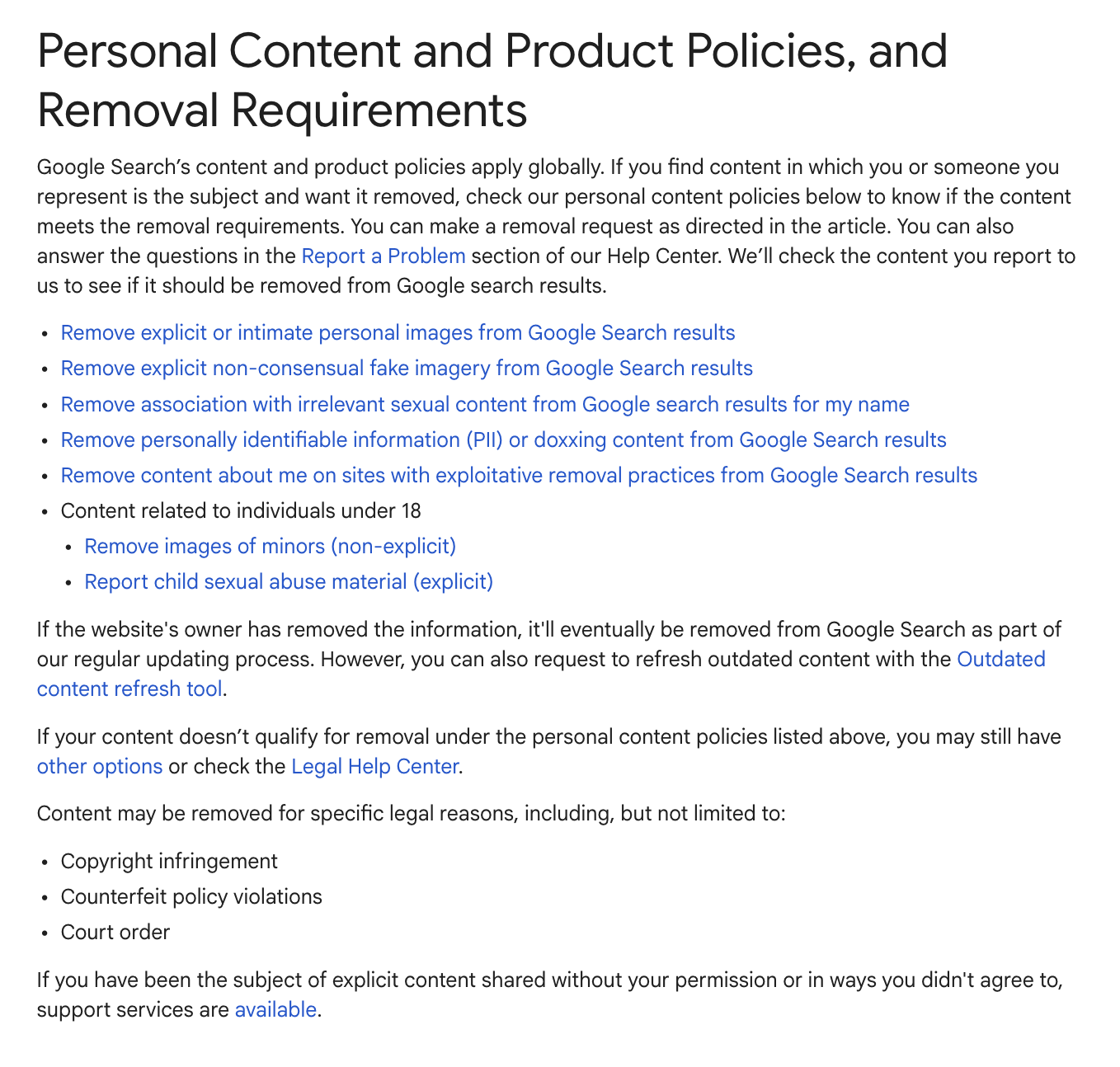
3. Expunge or Seal Your Court Records
If your case is eligible for expungement or sealing, this is the most effective way to remove court records from Google search.
Steps to expunge or seal records:
- Check state-specific expungement laws (rules vary by state).
- Hire a criminal defense attorney or legal expert.
- File an expungement petition in the court where your case was handled.
- If granted, send copies of the expungement order to websites hosting your records.
Important: Even after expungement, some sites may not update their records unless you request removal.

4. Suppress Court Records with SEO Strategies
If removal isn’t possible, search engine suppression can push court records off the first page of Google, making them harder to find.
Best tactics to push down negative results:
- Create positive content (LinkedIn, personal website, blog articles).
- Use press releases to highlight professional achievements.
- Optimize social media profiles to appear at the top of search results.
- Get positive media coverage or publish guest articles.
- Use reputation management services to build high-ranking content.
With the right SEO strategy, you can make sure court records appear lower in search rankings, reducing their visibility.
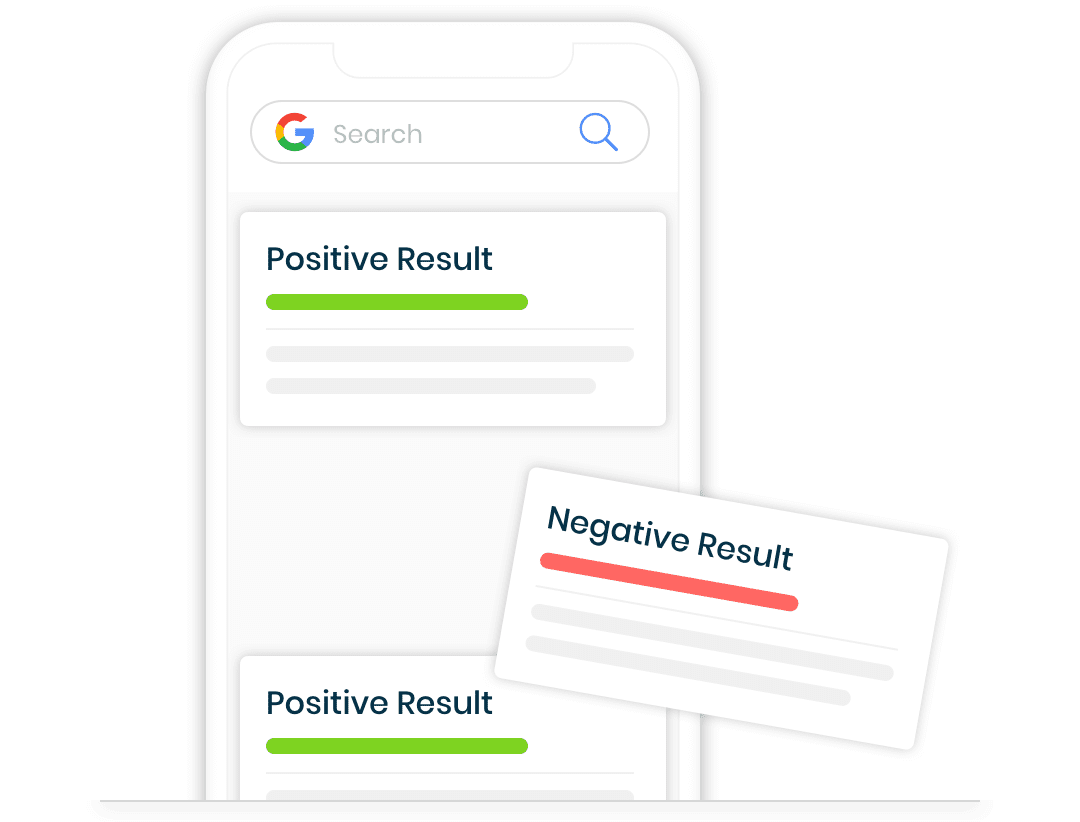
Final Thoughts
Removing court records from Google search isn’t always easy, but it is possible with the right approach. Whether you request removal from websites, use Google’s removal tools, expunge records, or suppress negative content, you have options to regain control of your online reputation.
Need help? Top Shelf Reputation specializes in removing court records from Google and protecting your online image. Contact us today to learn how we can clean up your search results and restore your reputation.

